
NYMF Award Design
August 10, 2016Rutgers Trade Fair
December 13, 2020Virtual Meeting/Trade Show
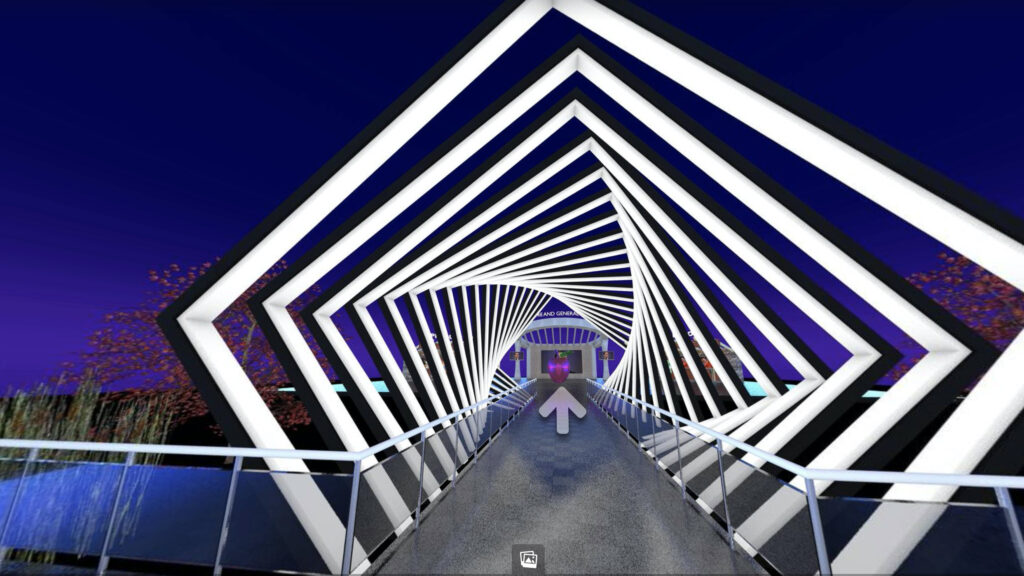
Take the tour!
The image at the top is just that, an image, but the next ‘image’ below is a link to a test demo for a walk through and interactive Event/meeting/trade show. The purpose is just to demonstrate some technology that can be used to in a virtual world.
Click on the link to open and then choose whether or not you want to listen to some music while you enjoy the virtual world. There are three icons on the top right. The first opens a ‘stereoscopic’ view for use with a smart phone and cardboard glasses, the second offers some general information. The third, far right opens the demo in full screen. This is recommended.
Middle right opens a floor plan to get a different means of navigation. Middle bottom there is another link to another alternate means of navigation between the various panoramic views of the virtual space.
Every view offers various means of navigation using a mouse or a track to zoom in on things, move around, or zoom out. As you move around, the icons and embedded hot links bring up options. In the first view, the logo would obviously be your logo. The social media links would go to your social media pages, possibly a home website. These are things we would determine together. The video link is a placeholder, but would likely bring up much of the information you see on this page. This would be your guest’s introductory guide to the virtual world.
The arrow, middle left, begins to explore the virtual world. In general that’s what all of the arrows do throughout. Go ahead, click on it, you know you want to do just that right now.
The second and third navigation arrows are basically eye candy, engaging the guest. Notice that each arrow and other icons offer some explanatory text when you hover over the graphic. The third frame is the ‘lobby.’ We envision this as a space where attendees can gather for what might be the social experience of the virtual event. There is a video of the glass apple, again, eye candy, and a link to Zoom. The social aspects of the event would be hosted on such a service. Attendees could pre-arrange to meet at a certain time, just as they would in real life. We could provide hosts to facilitate introductions and conversations. We could send branded ‘swag’ to registered attendees before the event.
In this view there are also navigation arrows to take you to either the break out sessions, product demo/trade show area, or the general session. There is no limit to the number of areas that can be provided. There are also navigation arrows at the bottom to take you back to the last view.
Just because we show the Zoom link in the one view does not mean there might not be additional Zoom rooms throughout.
Let’s look at the Product Demo/Trade Show area as this is really typical and shows a number of options. Of course, the video screens open to play video which can also go full screen. Our video is just placeholder. Similarly, the posters open larger still graphics, again, placeholders. Varying resolutions can be embedded. There is information attached to an object in the display vitrine. For demo, that’s pretty basic, but those links could be to webpages for purchases or more in depth information. The products shown would be actual client products.
It is possible, for timed events, for each area to have both a teaser and a final view. So, there might be an area such as shown for known products, and another for a new product reveal that first teased the new product and then, at a specific time opens a new view for the reveal, and then after shows the new product with details and purchase opportunities.
The same concept could be applied to the break out sessions. However, in a virtual world, attendees do not ever have to miss a conflicting event, or choose between events, they can always see one at an appointed time, and another later.
Enjoy and then let’s discuss what we can do together for you company and products.